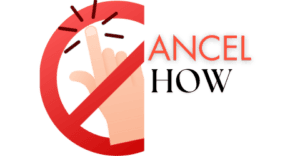Are you tired of enjoying your favorite TV shows and sports events, only to be interrupted by annoying buffering and freezing issues? If you’re an avid IPTV (Internet Protocol Television) user, you may have encountered these frustrating problems at some point. The good news is that you’re not alone, and there are solutions to these annoying interruptions.
IPTV has revolutionized how we consume television content, offering a vast array of channels and on-demand options. However, even the best IPTV services can suffer from buffering and freezing, which can quickly turn an enjoyable viewing experience into a frustrating one.
In this comprehensive guide, we’ll delve into the world of IPTV and provide you with practical solutions to tackle buffering and freezing issues head-on. Whether you’re a novice or an experienced user, we’ve got you covered. From optimizing your internet connection to fine-tuning your IPTV settings, we’ll walk you through the steps to ensure uninterrupted streaming.
Say goodbye to those infuriating pauses and screen freezes that disrupt your entertainment. Let’s get started on the journey to a smoother, buffer-free IPTV experience. Read on to discover the tips and tricks that will have you enjoying your favorite shows and sports without interruptions.
How IPTV Works
IPTV, short for Internet Protocol Television, is a modern technology that delivers television content over the Internet rather than through traditional cable or satellite providers. It operates on the principles of streaming, making it an efficient and flexible way to access a wide range of TV channels, movies, and on-demand content.
IPTV works by converting television signals into data packets and transmitting them over a high-speed internet connection. Once received by your device, these data packets are decoded and displayed on your screen in real time. This process allows you to watch TV on various devices, including smart TVs, computers, smartphones, and set-top boxes, with the same quality as traditional broadcasting.
One of the key advantages of IPTV is its ability to provide both live TV broadcasts and on-demand content, giving viewers more control over what and when they watch. It also supports interactive features such as pause, rewind, and fast-forward, making it a user-friendly and customizable option for modern viewers.
Common Reasons For IPTV Freezing & Buffering
Before proceeding with troubleshooting steps, it is essential to grasp the common causes behind IPTV Freezing and Buffering.
IPTV has become a popular choice for accessing TV content over the internet. It offers a wide range of channels and on-demand content, making it a flexible and convenient option for viewers. However, like any technology, IPTV can sometimes suffer from freezing and buffering issues that can disrupt your viewing experience. Here we’ll explore some common reasons for these problems and how to resolve them.
- Internet Provider Restrictions
- Having a Large List of Channels and VODs
- Caches on the Router
- Caches on the IPTV App
- Outdated Firmware
- Not Using a Reliable VPN
Internet Provider Restrictions: Your internet service provider (ISP) plays a crucial role in the quality of your IPTV streaming. If your internet plan has speed limitations or you’re experiencing network congestion during peak hours, it can lead to buffering and freezing issues. To address this, consider upgrading to a higher-speed plan or contacting your ISP to resolve any network-related problems.
Having a Large List of Channels and VODs: While having access to a vast selection of channels and video-on-demand (VOD) content is a significant advantage of IPTV, it can also be a cause of buffering. If your IPTV account is overloaded with numerous channels and VODs, your device may struggle to handle the data traffic. To mitigate this, clean up your channel and VOD list by removing the ones you rarely use or consider upgrading to a more powerful device.
Caches on the Router: Routers can accumulate caches over time, which can affect their performance. These caches can lead to buffering issues in IPTV streaming. To resolve this, periodically restart your router to clear caches and ensure a smoother streaming experience. You can also explore router settings for any firmware updates or optimizations specific to IPTV.
Caches on IPTV App: The IPTV app you’re using may also accumulate caches over time. These caches can slow down the app and lead to buffering. To address this, regularly clear the cache in your IPTV app’s settings or consider reinstalling the app if the problem persists.
Buffering and freezing in IPTV streaming can be frustrating but are often manageable. By addressing these common issues such as internet provider restrictions, managing your channel and VOD list, and clearing caches on your router and IPTV app, you can significantly improve your IPTV viewing experience. Remember that a reliable and high-speed internet connection is essential for smooth IPTV streaming, so it’s worth investing in a suitable plan to enjoy uninterrupted entertainment.
Not Using a Reliable VPN: Another factor that can contribute to IPTV buffering and freezing issues is not using a reliable VPN (Virtual Private Network). Some IPTV services may require the use of a VPN to access certain content or improve streaming quality, especially if you’re trying to bypass geo-restrictions. However, not all VPNs are created equal, and using an unreliable or free VPN service can slow down your internet connection and lead to buffering problems.
Outdated Firmware: One often-overlooked reason for IPTV buffering and freezing issues is outdated firmware. This applies not only to your IPTV app but also to your streaming device, set-top box, or smart TV. Outdated firmware can lead to compatibility issues, resulting in subpar performance during streaming.
How To Fix IPTV Freezing & Buffering Issues
While IPTV offers a fantastic way to access your favorite TV content, it’s not uncommon to encounter freezing and buffering problems from time to time. To help you enjoy uninterrupted IPTV streaming, we’ve put together a list of troubleshooting steps.
Quick steps
- 1. Clear the caches from your wifi router by powering off for 5 minutes.
- 2. Clear the caches from your IPTV APP.
- 3. Update your device firmware.
- 4. Reduce the channel list.
- 5. Use the allowed number of devices with your IPTV subscription
Contact Your Internet Provider
Get in touch with your Internet service provider (ISP) and request assistance with any restrictions affecting your streaming. Avoid mentioning IPTV usage, as many ISPs have policies against it.
Politely ask your ISP to disable any specific restrictions affecting your streaming quality. Explain the importance of smooth video streaming without going into details about the content you’re accessing.
Consider using a trustworthy VPN (Virtual Private Network) to hide your streaming activities from your ISP. A VPN can help bypass restrictions imposed by some ISPs on IPTV servers. It encrypts your connection, making it difficult for your ISP to monitor your online activities.
Reducing Channel List and VODs.
One common reason for IPTV buffering and freezing issues is having an extensive list of channels and video-on-demand (VOD) content within your IPTV service. While the allure of a vast selection can be tempting, it can also lead to performance problems on your device.
Reach out to your IPTV service provider and request that they limit your channel list to the specific countries or regions whose content you watch most frequently, such as the USA, UK, Canada, etc. By customizing your channel lineup, you reduce the data load on your device, allowing it to handle the content more efficiently.
It will not only improve streaming performance but also enhance your overall viewing experience. It eliminates the need to navigate through a cluttered channel list and ensures that you have quick access to the content you enjoy the most.
Clearing Caches on the Wifi Router
Caches stored on your router can be a hidden culprit behind IPTV buffering and freezing problems. These caches accumulate over time and can slow down your router’s performance, impacting your streaming experience. To alleviate this issue, simply power off your router for approximately 5 minutes.
This action effectively clears the caches, reducing the chances of buffering. By periodically performing this cache-clearing task, you can maintain a smoother and more reliable IPTV streaming connection, ensuring uninterrupted enjoyment of your favorite shows and content.
Clearing Caches On The IPTV App
Caches on your IPTV app can be a hidden source of streaming troubles, causing buffering and freezing issues. These caches accumulate over time, slowing down the app’s performance. Regularly clear the caches within your IPTV app’s settings to address this. Here is how you can fix IPTV Smarter or any IPTV app by clearing the caches.
Go to Settings > Manage Applications > find the IPTV App you are using and click > Click Clear Caches > then hit Force Stop > go back to Home Screen and launch the App to see improvement in buffering.
Updating Device Firmware
Keeping your device firmware up to date is crucial for a seamless IPTV experience. Outdated firmware can often be the culprit behind buffering issues. Check regularly for firmware updates for your streaming device, and if available, apply them promptly.
These updates frequently contain performance enhancements, bug fixes, and compatibility improvements that can significantly reduce buffering problems.
By staying current with the latest firmware releases, you ensure that your device operates optimally, providing smoother IPTV streaming and enhancing your overall viewing pleasure. Don’t overlook this essential step in maintaining a high-quality IPTV experience.
Not Using a Reliable VPN
Opting for an unreliable VPN can introduce its own set of issues when using IPTV. It’s essential to choose a compatible and trustworthy VPN service, specifically designed for streaming. If you’re encountering problems even while using a VPN, consider disconnecting it for 5 minutes and then reconnecting to a different server.
This step can help resolve potential VPN-related conflicts and enhance your IPTV streaming experience. A reliable VPN ensures not only privacy but also a stable connection, preventing ISP throttling and ensuring smoother streaming, making it a crucial component for IPTV enthusiasts, if you are concerned about choosing the best VPN for IPTV then check out our recommended VPN list below.
Best VPNs For IPTV
Choosing the right VPN for IPTV is crucial the best VPNs for IPTV provide fast and stable connections, while also bypassing ISP restrictions. Look for VPNs with a wide server network, strong security features, and a no-logs policy.
I have reviewed and tested some VPNs with famous IPTV services and found some best options for you.
NordVPN
NordVPN is a powerful solution to combat IPTV buffering problems. It offers an extensive network of servers worldwide, optimized for high-speed streaming. By connecting to a NordVPN server, you can bypass ISP throttling and access IPTV content seamlessly. NordVPN also employs robust encryption and security features to protect your online privacy.
To solve IPTV buffering issues with NordVPN:
Choose the Nearest Server: Select a NordVPN server geographically closest to the IPTV server you’re accessing. This reduces latency and improves streaming quality.
Fast Connection: NordVPN’s dedicated servers for streaming prioritize speed, ensuring minimal buffering interruptions.
Security: NordVPN encrypts your internet traffic, safeguarding your data while enhancing your streaming experience.
By using NordVPN, you can enjoy uninterrupted IPTV streaming, eliminate buffering issues, and ensure a secure and private online experience. Moreover, through our referral link, you can obtain NordVPN at an exclusive 70% discount, making it an even more cost-effective and valuable tool for any IPTV enthusiast seeking to optimize their streaming quality and online privacy.
ExpressVPN
ExpressVPN is a dependable solution to combat IPTV buffering problems. Its extensive server network and high-speed capabilities make it perfect for seamless streaming. By connecting to an ExpressVPN server, you can bypass ISP throttling and enjoy uninterrupted IPTV content. ExpressVPN also prioritizes security with robust encryption features, safeguarding your online privacy.
IPVanish
IPVanish is a reliable solution for addressing IPTV buffering problems. With its global network of servers designed for high-speed performance, it’s an excellent choice for seamless streaming. When you connect to an IPVanish server, you can effectively bypass ISP throttling, ensuring uninterrupted access to IPTV content. IPVanish also prioritizes security, employing robust encryption features to protect your online privacy.
Recommendation
When it comes to choosing the best VPN for streaming my recommendation would be NordVPN as I have tested it with several IPTVs that are famous currently like xtreme HD IPTV, IPTV Trends, HoneyBee Kemo, etc.
Frequently Asked Questions (FAQs)
Where do I find the buffer-free IPTV Service?
To find a buffer-free IPTV service, consider factors such as your internet connection, device capabilities, and the quality of the IPTV provider. Research and read user reviews to gauge reliability and streaming performance. Additionally, you can explore IPTV services with dedicated streaming servers and optimized connections to minimize buffering issues.
What is the best IPTV service provider in 2024?
What are the Best legal IPTV wholesale providers?
Geo IPTV is a reputable legal IPTV wholesale provider known for offering quality services. However, the best provider can vary depending on your specific needs and location. Geo IPTV can be a strong contender, but it’s advisable to explore various options before making a decision.